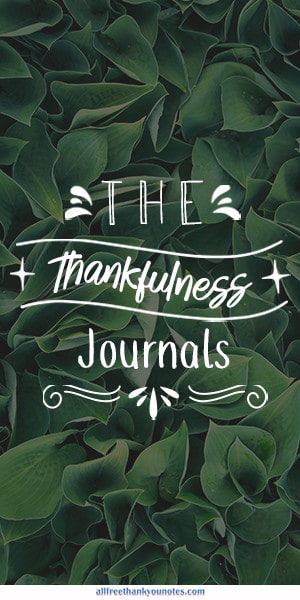When we lose a loved one, we seek ways to honor their memory and keep their spirit alive in our hearts. One heartfelt way to pay tribute is by transforming their photo into a divine piece of art, complete with angel wings, symbolizing their peaceful passage and eternal rest.
This guide will walk you through the simple yet profound process of turning a cherished photograph into a heavenly tribute, ensuring your beloved appears as serene and angelic as we imagine them to be in the afterlife.
Keep reading and follow a tutorial below.
Preparing Your Loved One’s Photo in Canva
Begin by selecting a photo that truly captures the spirit and personality of your loved one. Once you have found the perfect image, upload it to Canva, a platform that simplifies graphic design for everyone.
The next crucial step involves using Canva’s background remover tool, which effortlessly isolates your loved one’s figure from the original backdrop. This tool is straightforward to navigate; with just a few clicks, you’ll be able to erase the existing background, leaving only the image of your loved one.
This process paves the way for the creation of your divine tribute by providing a blank canvas on which to add new elements, ensuring the focus remains solely on your cherished one’s image as you move forward in designing their heavenly tribute.
Choosing the Perfect Background
Selecting an ideal backdrop is crucial in enhancing the divine essence of your tribute. Canva’s extensive library is rich with options that align with the heavenly theme, offering serene landscapes and tranquil, cloud-kissed skies. But you can choose from our range of free backgrounds below.
Aim for a background that mirrors the peace and serenity associated with eternal rest, considering hues and motifs that evoke a sense of celestial paradise. The chosen scenery should harmonize with the overall theme, reinforcing the angelic presence and offering a soothing visual comfort. As you sift through the options, reflect on the essence of your loved one’s spirit, letting it guide your choice to ensure the background resonates deeply and authentically.
This thoughtful selection process is instrumental in setting the stage for your tribute, creating a harmonious foundation that beautifully complements the addition of angel wings.
Adding Angel Wings from Our Range of Free Images
With the background impeccably set, the next transformative step involves incorporating angel wings to elevate the tribute.
Our curated collection boasts an array of angel wing images, all designed with transparent backgrounds to seamlessly blend with your chosen photograph. Delve into our gallery to find the wings that resonate with your vision of your loved one’s eternal grace. Size, style, and the orientation of the wings play a critical role in achieving a natural and harmonious look.
Whether you envision grand, sweeping wings that symbolize their protective nature or delicate, ethereal ones that reflect their gentle spirit, our selection is equipped to meet your needs. Positioning the wings requires careful consideration, ensuring they align perfectly with the figure in the photo, creating a cohesive and believable representation.
This step is not just about aesthetic appeal; it’s a meaningful gesture that symbolizes their ascension to a peaceful, celestial realm. Engage with this process thoughtfully, as it is here that your tribute truly begins to take flight, embodying the serene and angelic essence of your loved one.
Final Touches and Personalization
The tribute now stands almost complete with the angelic wings in place, marking a significant milestone in your heartfelt endeavor.
This stage invites you to infuse the artwork with unique elements that mirror the essence of your loved one. Canva’s suite of tools provides a variety of options for personalizing your tribute further. Consider incorporating text to capture their name, significant dates, or a quote that encapsulates their spirit. The choice of font can profoundly influence the sentiment of the piece, so select one that complements the divine aesthetic you’ve cultivated.
Beyond text, explore adding subtle embellishments such as light effects, celestial bodies, or even a halo to intensify the heavenly ambiance. Each detail you choose should resonate with the memories and emotions tied to your loved one, transforming the tribute into a deeply personal and evocative symbol of your affection and remembrance.
Engage with this creative process as an opportunity to express your love, crafting a piece that not only honors their memory but also showcases the indelible mark they left on your heart.
Sharing Your Tribute
Once your heartfelt tribute is complete, the next step is to decide how you want to share it. Whether you opt to keep it as a private symbol of remembrance or share it with family and friends, there are multiple avenues to consider.
You can create a digital memorial by posting it on social media platforms, allowing others to witness the beautiful homage you’ve crafted. Alternatively, printing the tribute and framing it offers a tangible keepsake to cherish, serving as a constant reminder of their presence in your home. For those organizing memorial services, incorporating this personalized artwork into the programs can add a deeply personal touch to the ceremony.
Sharing your tribute serves not only as a testament to your loved one’s enduring spirit but also as a means to connect with others who share your sense of loss and appreciation for the departed. It transforms personal grief into a shared celebration of a life beautifully lived and lovingly remembered. We would love it if you would share it on our forum so others can see your beautiful work.
STEP By STEP Tutorial For Making These on Canva






7. Order from back will be: background, image of loved one with background removed, wings, image of loved one with background removed, RIP font.